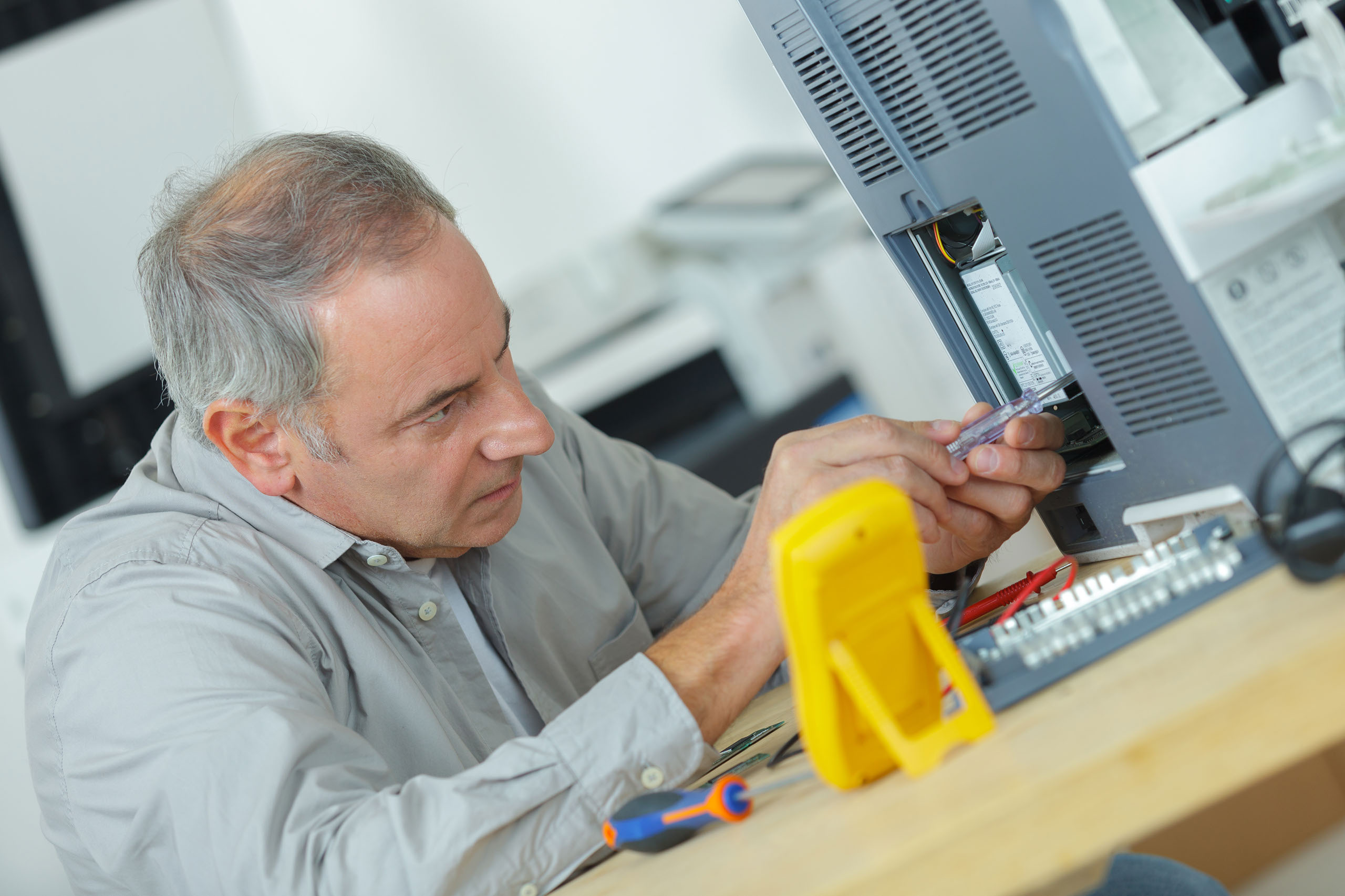CAD-CAM-SOFTWARE
CAD / CAM solutions



CAD-CAM-Software isy CAM 2.8
- isy CAM 2.8 - Basic version without training
isy CAM 2.8 - Basic version with requirement: registered 2.5/3.0 version, without training
isy CAM 2.8 - Basic version with training
isy CAM 2.8 - second license
CAD DATA
Product description
isy CAM 2.8
CAD functionality (without volume modeller)
Works with Win XP, Windows 7, 8 and 10 (32-/64-bit version)
Import: DXF / EPS / AI / 3D STL data
Export: NCP format
Proven CAM strategies for drilling / contour and pocket milling
Engraving with thinning
Engraving on cylinder surface with 4th axis
3D roughing and finishing of STL data (e.g. 3D scanning models)
Direct call of REMOTE out of isy-CAM
Multi-core support dynamic rotable simulation
Freely definable line styles and colors
Integrated online help, configurable user interface
Parallel and independent work on several drawings
Geometric elements such as points, lines, ellipses, circles, curves
(polygons, splines, bezier curves, NURBS), polygons etc.
Direct use of the Windows fonts
Professional functions for editing figures and texts
Hatching, user-defined hatch patterns
Automatic functions for positioning and aligning
Contours sketching and change interactively
Numeric input methods for absolute,relative and polar coordinates
Extensive DIN / ISO-compliant measuring- and dimensioning functions
Trimming, cutting and drawing curves and conversions of different geometrical types
Geometrical manipulation by moving and copying as translation, rotation, scaling, mirroring
intelligent object snap
Optimal control of the calculated NCP data through integrated
Online simulation of tool paths
Production of processing data for all typical
2D and 2.5D machining tasks
Output format: NCP format
Do you have questions about our software or do you want a telephone consultation for your specific application?
Contact us!
Our trained sales staff can advise you in all matters around the automation:
Contact information
Address: Kauppatie 10 A, 65610 MUSTASAARI | Contact person: Ronny Hellström
E-mail: ronny.hellstrom@etss.fi | Telephone:0504361920
Business ID: 2510604-7
© All Rights Reserved.